Have you ever wondered why some travel photographs look so good on Instagram or other platforms? Well, it’s surely because the photographer is using at least one of these apps. The truth is… as long as you have a decent phone or camera, you can enhance your photos drastically with one of these editing apps. We know how overwhelming it is to look at dozens of lists that make you even more confused, so here are our 5 best travel photography apps that we have in our pockets!
Adobe Lightroom
This editing app is one of our best friends as we can use the presets (set of editing adjustments that can be re-applied) we developed in Lightroom for Desktop. We can easily import the RAW pictures we just took with our cameras and speed-up the process by applying a preset. This app gives a lot of freedom in terms of how you can edit your pictures. You have full control over colors with HSL sliders (Hue, Saturation, Luminance) and many other great features such as the Healing Brush (which helps you remove spots or other unwanted elements from your photo) or Cloud Storage. Lightroom Mobile is not entirely free, so for some of the features mentioned before you might have to pay a Monthly Subscription. Luckily, you can use this app along with one of those below, which are totally free.
Snapseed
If you are new to editing and if you are not willing to invest time and money in learning or buying software, this app is for you! The menus are more interactive and easier to navigate. You have most of the features Lightroom has (for free) and a few extra ones like Double Exposure or working with Layers. Of course, you might have to compromise Cloud Storage, the ability of creating presets or personalised galleries, but if you are just starting off in photography, you can live without those. This was one of the apps we used the most in the beginning for our travel photos and contributed a lot to our editing skills, before we switched to Lightroom.
VSCO
This is our to-go app when it comes to editing stories for Instagram when we are in a hurry. We love the mood VSCO’s filters offer. It also has features like HSL adjustments for great color control and you can even edit your videos! If it happens that you have an amazing video, be it for Instagram or other social media platforms, VSCO can set an amazing mood for it! You can play around with the many filters you have access to and set different intensities until you find the right vibe! We love to lower the intensity to half and create a soft mood. However, in order to access all the extra features, you’ll have to get VSCO X and pay either a monthly or annual fee. Should you choose to get it, we recommend the annual one which is $19.99 a year.
Unfold
We love Unfold for its beautiful templates and the uniqueness they add to our travel photos/videos. Most of the time we use it for our Instagram Stories so we can share the whole picture without being cropped. Also, it has many text editing settings that will make your stories look outstanding! Once you are done, you can send your piece of art straight to your story. If you thought that making your insta stories look awesome is hard, try this and thank us later!
Canva
We use Canva whenever we find ourselves limited by what Unfold or other editing apps have to offer. There are some features that you won’t find in other photo editing apps like animations, stickers and many other things. Once you are done with your creative project, you can export it in different formats such as jpg, png, gif or video formats. We use Canva whenever we embark on a more creative project as there’s a wider diversity in features and elements that you can play with. Most of the time we use it to bring a bit of uniqueness in our Instagram Stories, but Canva is not limited only to that. In fact, there are many people that are using this app as an alternative to Adobe Software due to its accessibility and ease of use. There’s a lot to explore!
EVERYTHING SUMMED UP
We know that you might have already spent a lot of money on your phone, so we believe that there’s no need to spend extra money on editing apps until you really make the most of them. Some of them are worthy, but most of the time we find ourselves using a combination of these free apps. These are the only editing apps we have installed in our phones, and we are sure that you won’t need anything else to make your travel photography look outstanding! We recommend trying each of them to see what works best for you.






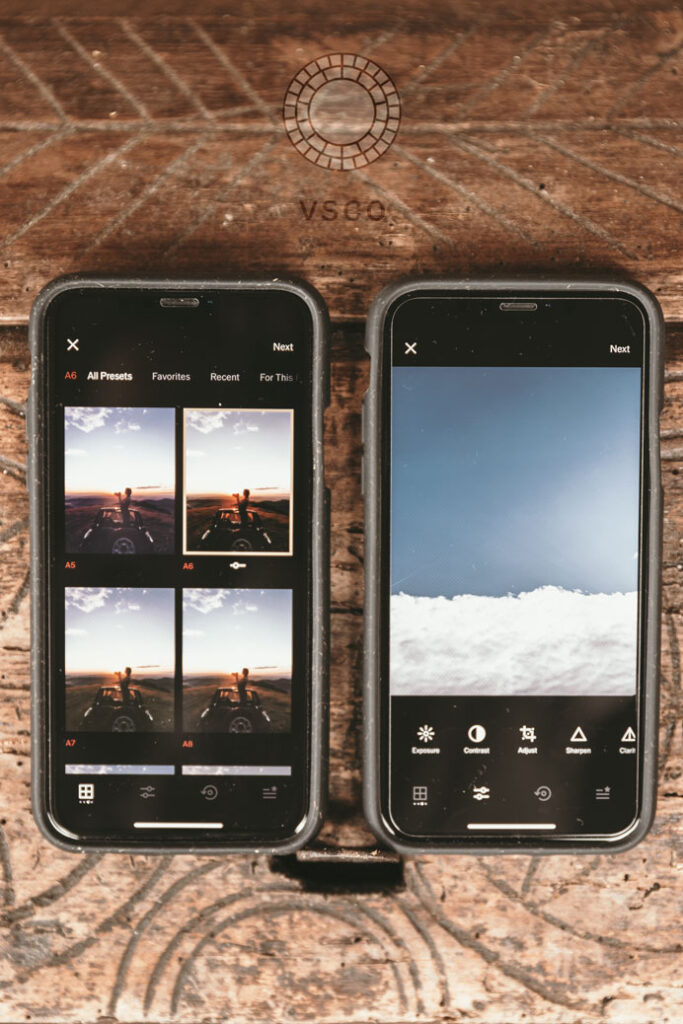
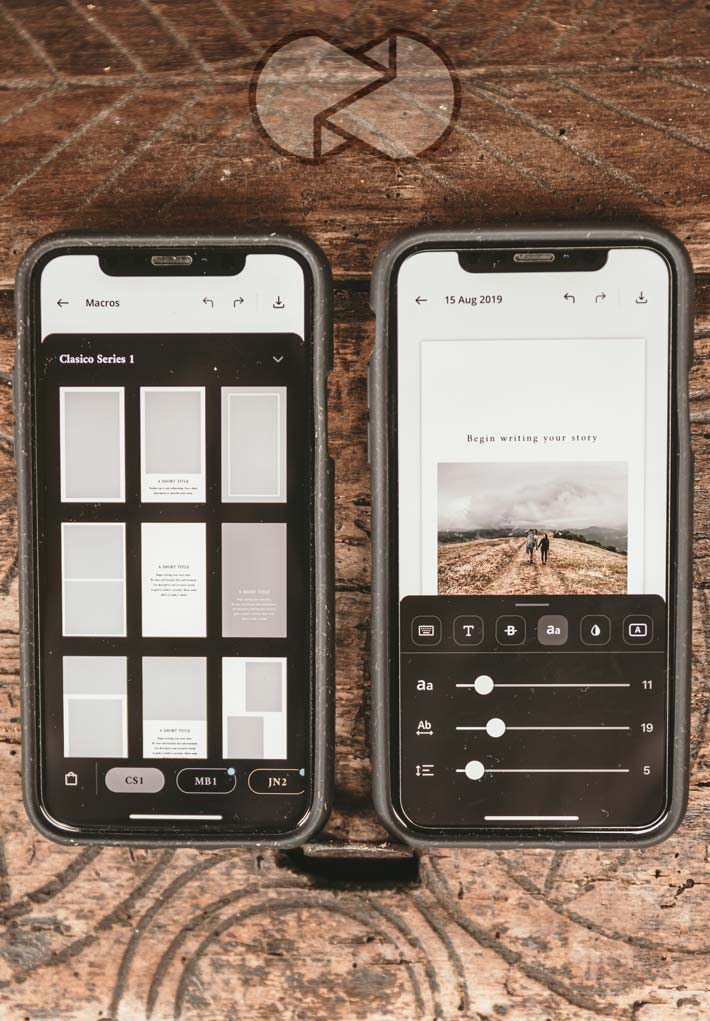
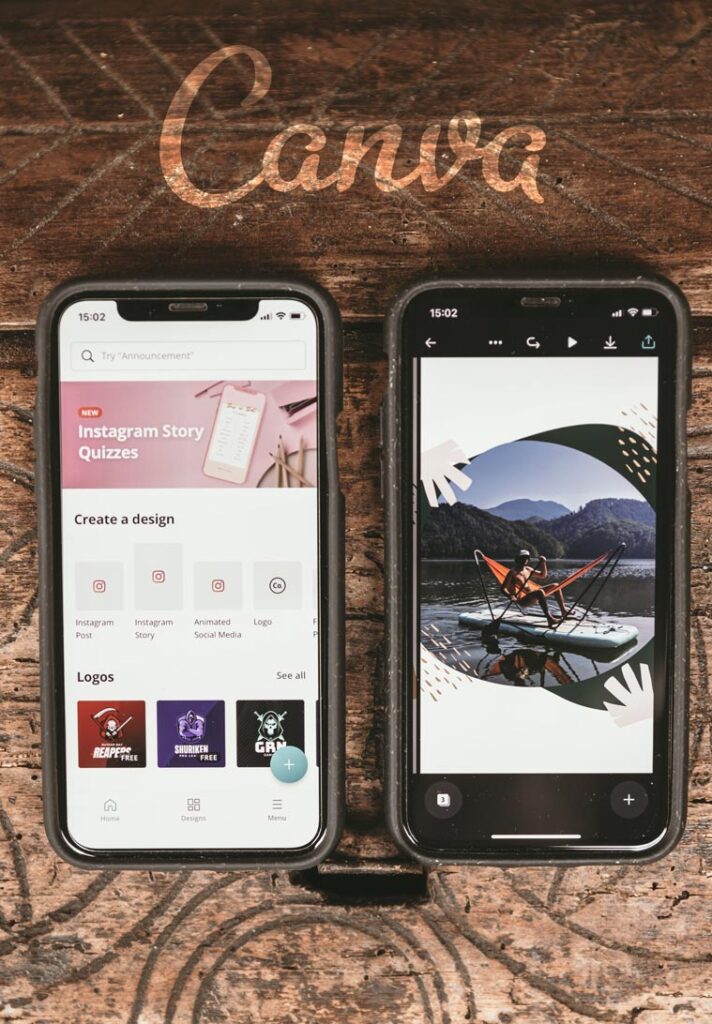


0 Comments